How To Use the API Gateway
Using the Morpheus API is truly simple. The structure of this gateway allows you to access the Morpheus Compute Marketplace just as you would with any other AI Provider (like OpenAI).
Step 2: Access Admin Dashboard
Then, you will be brought to your admin dashboard where you can manage your API Keys or configure your automation
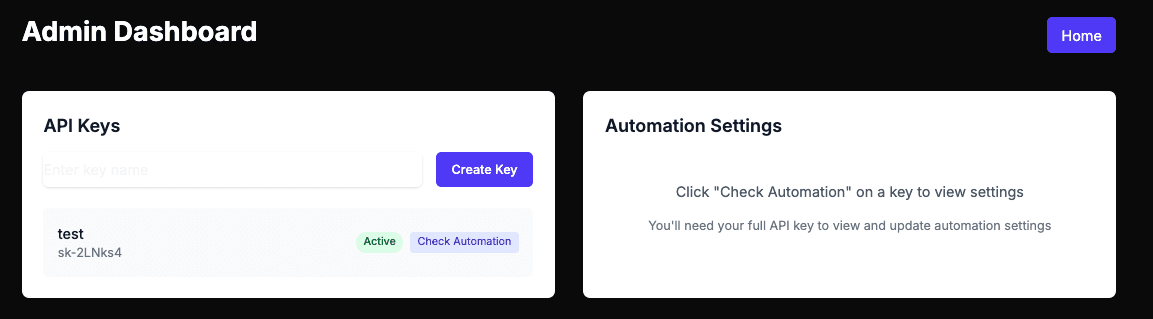
Step 3: Create API Key
Next, create your first API Key by naming your key and clicking "Create Key". A new box will appear with your API key. Make sure you copy this down.

Step 4: Configure Automation
Then, enter the API key into the Automation settings tab to configure automatic session generation. This removes the need to create sessions with individual providers hosting your model of choice.

Step 5: Start Testing
Now you're ready to go! You can head over to the test page to begin some test chats with your API key

Ready to Use!
Now you can begin using the Morpheus Compute Node through the API Gateway! For integrations, use the following information:
Base URL: https://api.dev.mor.org/api/v1
API Key: [Your API key]
